MetaTader 4/5 is one of the most powerful, popular and convenient
platforms for trading on the global exchange. They are available in versions
for all major operating systems: Windows, MacOS, Android, iOS. There is a web
service as well.
Platform versions have some different features, but the installation
process is almost identical. As an example, we will consider installing
MetaTrader 5 for devices running Windows. The process consists of 2 independent
steps.
Opening a Brokerage Account
A brokerage (trading) account is a prerequisite for working with MT4/MT5.
As an alternative, you can use a demo account, which will allow you to get
acquainted with the current prices and the situation on the markets, as well as
make virtual transactions. But note, only a trading account is suitable for
real trading
You can select and open a suitable account (including a demo) for the
version of the platform you have chosen here.
Installing the Program
After opening an account and receiving a login and password for
authorization, download the installation file of MetaTrader 4 or MetaTrader 5.
Run the downloaded exe-file. The installation program is made in the form
of a web-installer, i.e. most of the data will be automatically downloaded from
the network during installation, respectively, an active Internet connection is
required.
Read the license agreement.
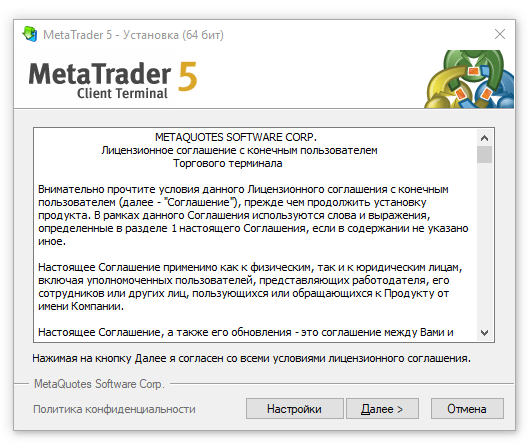
If you need to change the installation path, click the
"Settings" button. Indicate the required folder with the Browse
button and, if necessary, enter the name of the folder that will be created in
the Start menu. You can uncheck the checkbox from the "Open site"
item. After completing all the actions, click Next.
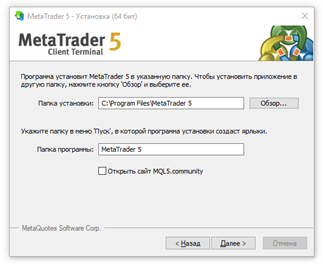
Wait until the process of downloading the necessary files and installing
them is completed. The process time depends on the speed of your connection and
the specifications of the computer. After installation is complete, click
Finish to open the program, or wait for the window to close.
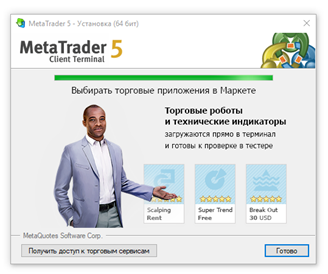
When you first start, you may need to update the platform to the latest
version. It runs automatically when the program restarts. To install it, click
the "Restart" button.
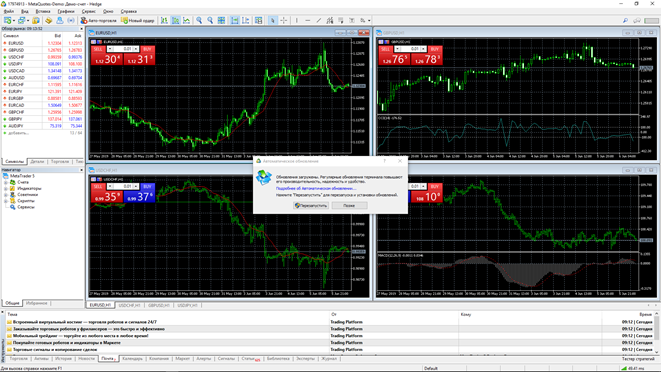
To work with the program, you need to connect to a previously created
trading account. To do this, open the “File” menu and select “Connect to a
trading account”. By default, the platform is already connected to a demo
account. To reconnect to your real account, enter the username and password
obtained during registration with the broker, and switch the server to
Just2Trade-MT5. When working on a PC, you can leave the Save Password option
checked so that you do not have to log in manually each time the program
starts. Confirm your entry with the OK button.
The terminal is fully operational, and you can use it to make the first trades.